This article is written by Susan Brinchman, Director of Center for Electrosmog Prevention (CEP), a smart meter opt-out customer for electric, gas, – and at times, water meters – since 2012. Ms. Brinchman helped obtain the first smart utility opt-outs in the nation, in California, and continues to advocate and provide info for utility customers nationwide to help them obtain opt-outs and be treated fairly by their utilities. This article is about smart utility meters for gas and electric utilities. For info about smart water meters click here.
Note: To support the efforts of CEP, a 501c3 nonprofit, to help continue smart meter opt-outs as an important option for consumers and to reduce electrosmog in our communities, click here to make a tax-deductible donation of any amount.
Do I have a smart meter? If your meter is digital as seen below at left, it IS a wireless meter, otherwise known as a “smart meter”. It emits rf radiation, often continuously (every few seconds) and can allow the utility company to charge you for peak hours usage (time-of-use) and even interfere with or shut down your appliances during a time of strain on the grid. Your usage data is gathered by the utility company using digital meters and may be sold to third parties, with or without your consent (if not required). Some smart meters are read from a short distance and some transmit like cell phones to the local utility’s billing office.
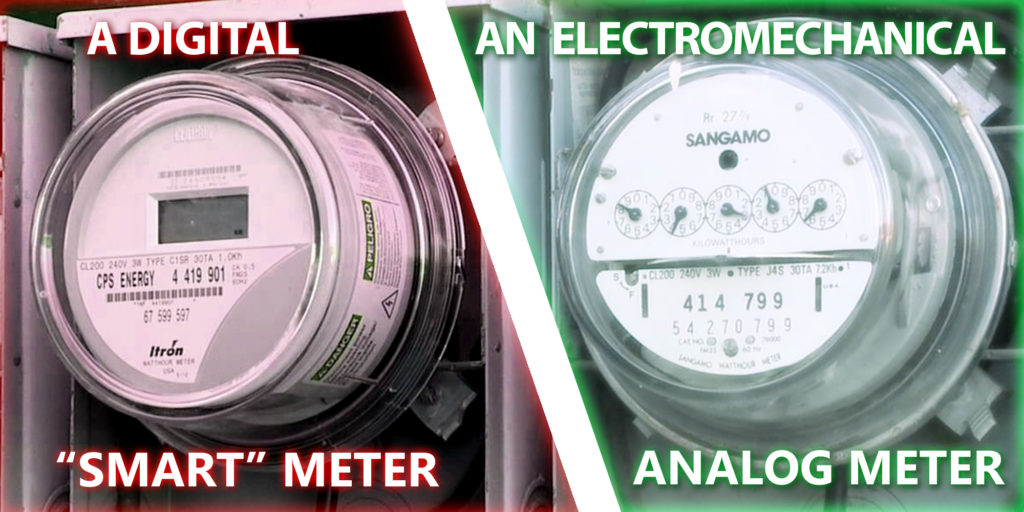
1. Why should I opt-out of smart utility meters?
a. To protect your health
b. To avoid invasion of privacy and selling of your usage data (Google it)
c. Smart meters can overcharge – smart meters are known to be prone to malfunction and overbill you (Google “smart meters overcharging customers”)
d. To avoid higher bills: smart meters are used to charge you for “time of use” which penalizes you for use of energy during peak hours. This leads to higher bills. (Google “time-of-use and smart meters”)
These are just a few of the reasons. We are most concerned with the health aspect of electrosmog. Caution: not all utilities call these wireless utility meters “smart meters” now, since the public increasingly doesn’t like them. If it is wireless it is a form of smart meter. Most utilities have put these on homes, at this writing, in 2023.
2. How do I opt-out?
a. Contact your utility company to see if an opt-out is available. Ask for an electromechanical analog meter to be installed, to replace the transmitting wireless meter you may now have.
b. If an opt-out isn’t available, advocate for an opt-out to be made available – talk to the utility and also your state’s PUC (public utility commission). See our legal briefs regarding opt-outs here.
c. There may be fees associated. Talking points on smart meter opt-out fees. These may range from a few dollars a month to hundreds, aimed to discourage you from opting out.
d. SDG&E customers in San Diego and/or Orange Counties, California: to opt-out from the SDG&E smart meters learn more here. You may request an opt-out by phone 1-877-357-8525 or use the SDG&E online form. You may also submit your opt-out request by visiting one of the SDG&E branch offices.
Attention – all California utility customers! SDG&E and all CA utilities ordered to provide opt-outs by the state CPUC in 2012 will read the meters every other month and estimate usage for the month in between. Their opt-out fees will end after three years of opting out, at which time it will become free. If you move and opt-out in another residence, the three year period of fees will begin again.
It is strongly advised, when opting out, to track your usage and document your analog meter’s record of usage, using the methods below, or your own, to ensure your billing is correct.
3. How do I track my usage if I have an analog (non-smart) meter?
a. Why would I want to track usage? If you are opting out, you will want to track your usage for several reasons:
- You’ll want to be sure the bill is accurate and
- You’ll want to know how much energy you’re using in order to conserve, if necessary, for financial or other reasons.
b. How to track your usage with an electromechanical meter:
- First, take a time-stamped photo of the face of the meter every week or two, or especially at the end of the billing cycle (see your bill for that date).
- Save this photo to your computer with its date in the filename (make a file for your utility reads).
- Read the meter. Learn how to read your electric meter by going here. Here’s a link to a federal site with info on how to read both gas and electric analog as well as digital meters.

4. Then, make a spreadsheet or simple record for the date of reading, the actual read (in kilowatt hours for electricity or therms for gas) taken from the dials on the meter, the total usage since the last official read by the utility company, the total usage since you last read it, and who read the meter on this date (person in your household or utility meter reader). Save that to the utility file as well, by date.
Now you’ll know your usage. You can use the info on your utility bill to help calculate how much you owe, to date, or estimate what you’ll owe (or now owe). When you get the official bill, you can compare your data to theirs to see if their bill is accurate. This is important as sometimes meters are not read and merely estimated – and the estimates can be way off – and also, just for your knowledge. Sometimes this writer (me) takes a reading every day or two when a change in my usage occurs, either more or less, usually depending on the weather and am using more heat or AC, to see what the actual usage is, so I don’t get surprised by a much higher bill at the end of the cycle than I expected.
4. What if my utility’s reading or their estimated bill is grossly or unacceptably incorrect (as an opt-out customer) ?
Call your utility and tell them you are tracking your usage and have documented your meter’s record of this by time-stamped photo and reading of the meter. Have them come out to reread the meter or read it (if estimated) to correct the billing.
Meanwhile, what this writer does is pay what I believe I owe and in CA, as long as you have made a payment, the electricity cannot be shut off. Also, do not skip paying as the opt-out meter may then be removed, in that case, or in some more dire cases, your utilities shut off.
If the utility doesn’t cooperate to correct the bill, you may also wish to file an informal complaint with the state CPUC. For CA, this is found at www.cpuc.ca.gov. It is important to take a screen shot of your complaint and include all documentation possible, in case (as in the case of CA’s CPUC website) they don’t provide the complainant (you) with a copy of your complaint!
Once the complaint with the CPUC is filed, we understand that the utility cannot shut off your services, nor will the utility be as uncooperative.
We still advise paying the bill, at least what you believe you used. For example occasionally the billing is way off – if the bill is for $600 and you feel you used $250 worth of energy, you may wish to pay the $250. Call the utility and write them as well, explaining why you are doing this and to request that they send out someone to read the meter. It would be helpful to document the meter(s) again with a photo of the meter at that time.
It is up to you to ensure you are in compliance enough to keep your utilities on – we advise researching that thoroughly if you plan on paying a portion of the bill vs. the entire bill.
Another cautionary article about overbilling opt-out customers:
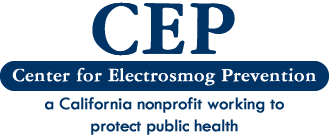
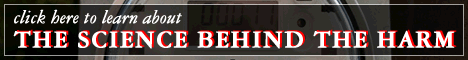
Comments are closed.